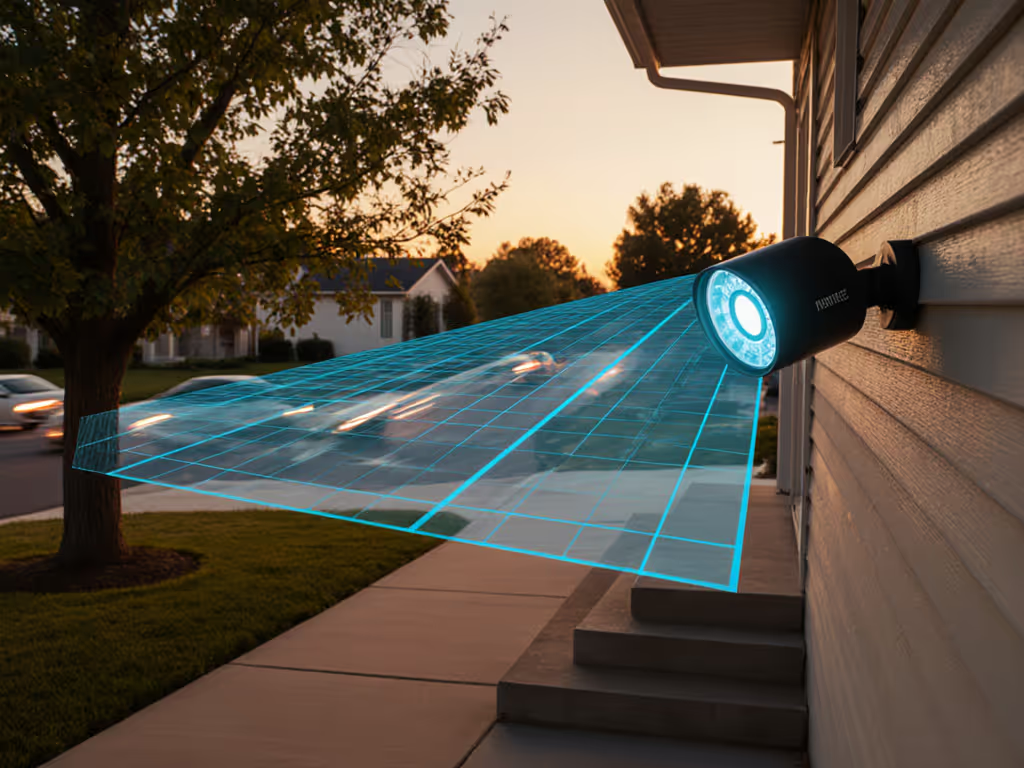Security Camera System Upgrade: Integrate Old & New Tech

Modernizing your security camera systems doesn't require starting from scratch. When done thoughtfully, legacy system integration lets you preserve functional equipment while gaining the benefits of newer technology, all without compromising good home security. As someone who designs systems for privacy-conscious homeowners, I've seen too many people rush into full replacements only to create new vulnerabilities. The right approach balances what works with what's needed next.

Why should I integrate legacy equipment instead of replacing everything?
Full system replacement seems appealing when vendors push "next-generation" solutions, but it often creates unnecessary risk. Many well-maintained analog cameras and NVRs from the last decade still capture usable footage, particularly for perimeter monitoring where HD resolution isn't critical. Integrating rather than replacing:
- Reduces electronic waste by leveraging functional components
- Minimizes installation disruption no rewiring or re-drilling
- Preserves proven camera placements that already cover critical angles
- Maintains your evidence continuity (police often want historical footage for comparison)
To get the most from existing camera positions, see our camera placement guide for eliminating blind spots. The decision should stem from threat-model framing: what are you actually protecting against? If porch pirates are your main concern, upgrading your front door camera with AI analytics matters more than replacing all eight functional perimeter cameras. Start with principle-based guidance:
Collect less, control more; privacy is resilience when things go wrong.
How do I assess which parts of my existing system can be upgraded?
Before touching a single cable, document your current infrastructure with precision. This isn't just about hardware (it's about understanding your operational reality). Create a simple matrix:
| Component | Model/Year | Current Issues | Upgrade Potential |
|---|---|---|---|
| Indoor Cam | Brand X (2018) | Poor night vision, false pet alerts | Add local AI analytics box |
| Outdoor Cam | Brand Y (2020) | Corroded housing, unreliable storage | Full replacement |
| NVR | Model Z (2019) | 4TB storage, no encryption | Add external encrypted storage |
Focus your budget where it matters most: cameras covering evidence-critical areas (front door, garage entry) deserve priority for AI analytics and local storage. Perimeter cameras with wide views? They might integrate perfectly with modern video management software through standard protocols like RTSP or ONVIF.
I learned this through personal experience when a neighbor's doorbell footage of our street went viral with faces and plates exposed (not from malice, but from frictionless sharing). My rebuild focused on local NVRs, per-camera encryption, and strict retention policies. The result? Fewer leaks and more peace of mind. Privacy done right improved reliability, not just optics.
Which modern features actually work with my existing cameras?
Don't assume newer means incompatible. Many AI analytics systems interface seamlessly with older IP cameras through open protocols. Key integrations that work without replacing hardware:
- Local AI analytics boxes: Devices that process video feeds on-premises (not in the cloud) can add person/vehicle detection to existing cameras
- Edge storage expansion: Adding NAS devices with encryption to your local network creates resilient backup storage
- Modern video management software: Open-source platforms like Shinobi or commercial solutions like Milestone XProtect can integrate legacy cameras
Before you add analytics, review the AI features that minimize false alerts so upgrades deliver real signal, not noise. The critical factor is understanding your network's bandwidth capacity. Older cameras often stream efficiently at lower bitrates, so don't force them to output 4K when 1080p meets your evidentiary needs. This is where risk-to-control mapping pays off: higher resolution isn't always better if it means unreliable recording during critical moments.
How do I maintain privacy during a security technology refresh?
This is where most integrations fail. Migrating systems often creates data exhaust points: temporary cloud storage, unencrypted transfers, or mismatched retention policies. As your system expands, implement these non-negotiables:
- Local-first by default: Process and store footage on your network first, only using cloud for alerts and remote access
- Per-camera encryption: Ensure each stream is encrypted at the source
- Consistent retention policies: Don't let new cameras keep footage longer than your privacy principles allow
- Precise definitions for "recording": Does "motion detection" mean recording full video or just metadata?
Many homeowners don't realize that some "free" cloud services actually store footage indefinitely. During integration, audit every component's data handling practices, not just the new pieces. If your existing NVR already has local storage working reliably, there's no need to force everything into a cloud subscription. Not sure which approach fits your risk model? Compare cloud vs local storage tradeoffs.
What's the smartest approach to camera system expansion?
Future-proofing security means building flexibility into your architecture. Avoid proprietary ecosystems that lock you into one vendor's roadmap. Instead:
- Standardize on open protocols (RTSP, ONVIF) even when adding new cameras
- Choose PoE (Power over Ethernet) where possible for stable power and data
- Prioritize cameras with local storage slots as backup to your main recorder
- Document everything you'll thank yourself during the next upgrade cycle
If you're weighing cabling against Wi‑Fi, our wired vs wireless cameras reality check outlines reliability and maintenance tradeoffs. I've seen homeowners create beautiful systems that became unusable within three years because they locked into a proprietary app that got discontinued. Smart integration today creates room to adapt tomorrow. Look for systems that publish their API documentation and have active community support.
When expanding your security camera systems, remember that privacy and reliability reinforce each other. Control the data, control the risk. The most resilient systems aren't the flashiest (they're the ones that keep working quietly when you need them most, without creating new vulnerabilities in the process).
Next Steps for Your Integration Journey
Start with a targeted assessment focusing on your highest-risk entry points. Document your existing equipment, then identify where adding modern analytics or storage would provide the most meaningful improvement to your security posture, without compromising your privacy boundaries.